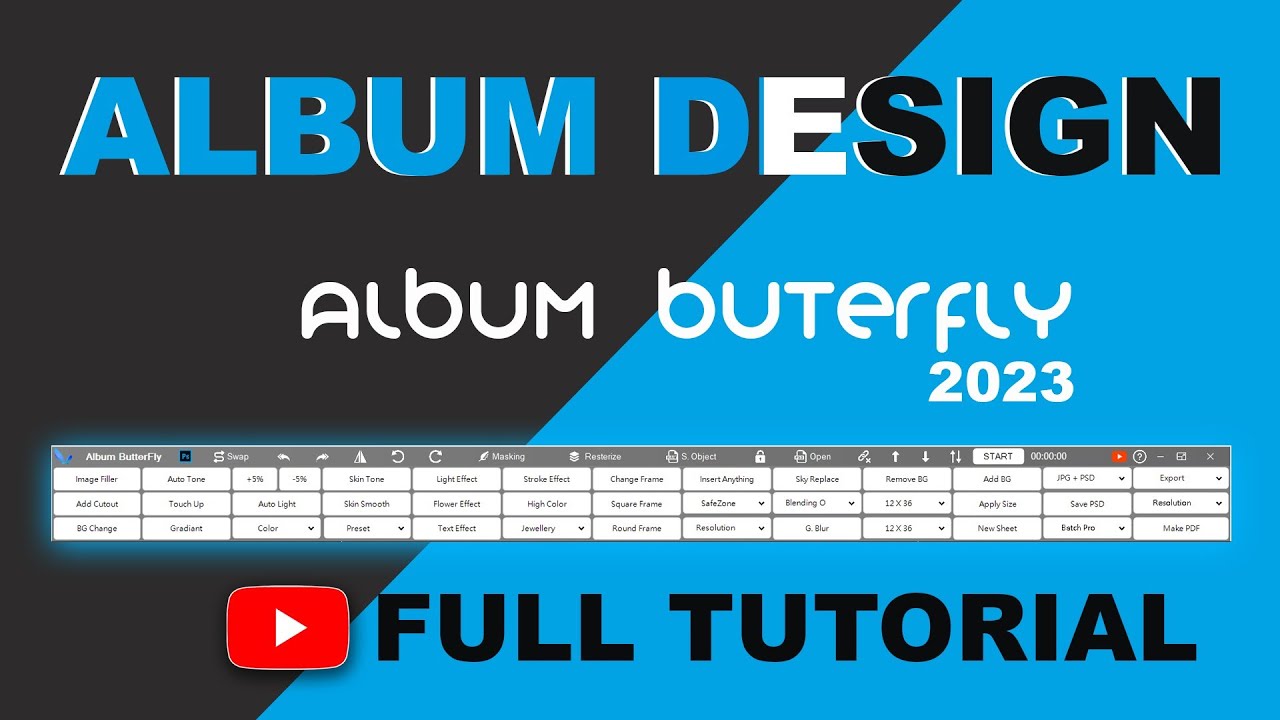Video Classes
Installation
Album Butterfly - Installation
2 Videos
How to Use
Album Butterfly - How to Use
40 Videos
Error Solution
Playlist
3 Videos
Photoshop Tricks
Album Butterfly + Photoshop
1 Videos
Supportive Software
Playlist
3 Videos